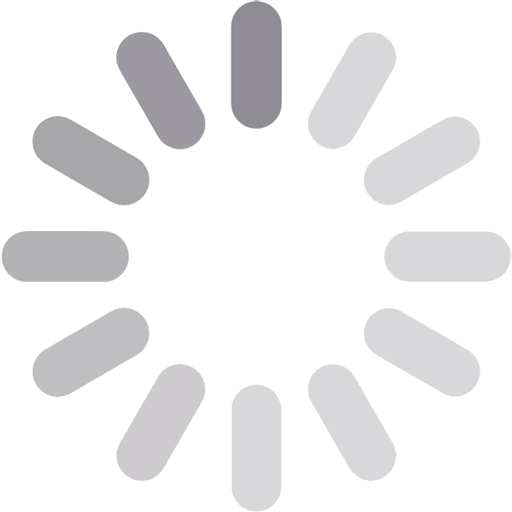WhatsApp is the most used messaging application of all. But not everyone is satisfied with the features of the standard version. That’s where GBWhatsApp comes in. If you are among those who wonder what GBWhatsApp is, then this article will explain to you what it is and how it works, whether you should use it or not.
Table of Contents
ToggleGBWhatsApp is a modified version of the original WhatsApp application. It is normally known as a “mod,” and this was created by third-party developers, not by WhatsApp. The idea behind GBWhatsApp is to provide more features and a wide range of customizations available than in the original WhatsApp application. People are using GBWhatsApp because it can provide them with the ability to make their messaging personalized. You can literally replace the look of the application with something that is more personalized, which enables you to hide your status online and even gives the privilege of having different accounts on the same device. These are among the reasons people find GBWhatsApp interesting because it simply can offer you a more well-rounded control over how you message.
GBWhatsApp has a host of features, and some of them are quite in demand. The most demanded of these are:
One of the biggest concerns that follow the use of GBWhatsApp is safety. Being an app that developers did not make official, it is not present on Google Play Store or Apple App Store. You need to download the same from third-party sites, which is a risk in several ways. Sometimes the website is not safe to use, and sometimes the malware or any other bad software is contained by this app, which may also be harmful to your phone.
Also, it goes without saying that since GBWhatsApp is a mod of the original application, it is still not supported by WhatsApp. What this literally means is that in case something goes wrong, like your account getting banned, WhatsApp won’t be around to help you out.
Using GBWhatsApp means breaking the terms of service set forth by WhatsApp itself. The corporation reserves the right to ban users should they be caught using a modified version of their app. Not everyone using GBWhatsApp will receive a ban, but it is a risk to be considered.
End users are again strongly encouraged to use this service at their own risk, but we’ve put together a simple way to install it for anyone who wants to proceed heedlessly.
You can regard GBWhatsApp according to your need and the comfort level you have with the risk you’re about to approach. If you would like that bit of customization and excess features at the cost of going for an unauthorized third-party app, then GBWhatsApp might be worth considering. If you emphasize the security of your communication, well, it might be better to just stick with this original WhatsApp application instead of risking getting your account banned.
GBWhatsApp has so many features that can make your messaging experiences more enjoyable and personalized. Remember, there is little risk in using GBWhatsApp: this being an unsanctioned app, its usage may result in an account ban. You also run the risk of downloading a harmful version of the app.
Essentially, GBWhatsApp has been quite a popular choice for many who want more from their messaging app, but it is important to weigh the pros and cons before taking a decision to use it. It is better to download GBWhatsApp from a trusted source and consider all the impeding risks and complexities.