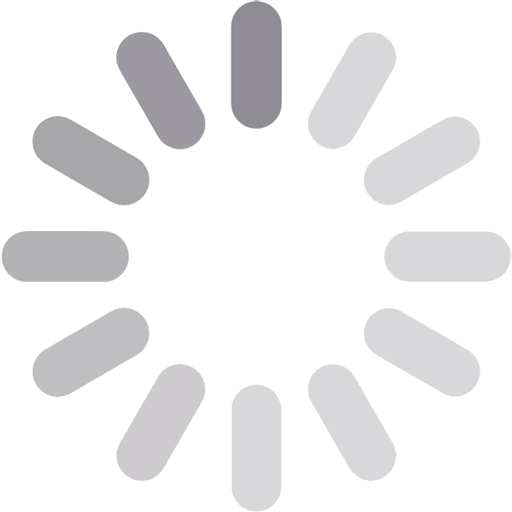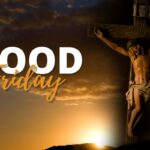


Are you worried when it comes to your safety on the internet? Worry not, because with DigiKavach, you can be more secure in your digital life. DigiKavach further ensures that hackers or any threats to its users’ personal information do not take place. Quite easy to operate and gives satisfaction. In this blog post, we will tell you everything about Digi Kavach and how to secure your digital life with it. Well, what are you waiting for now? Hurry up and secure your digital life with the help of DigiKavach.
Table of Contents
ToggleDigiKavach is an online application that helps to identify and prevent fraud risk in India. Its objective was to protect Indian users from online scams and financial threats. It was launched by Google on 19 October 2023 during the 9th Edition of the Google for India event.
Announcing #digikavach! pic.twitter.com/lY6fQZlINS
— Karthik Padmanabhan (@karthik_padman) October 19, 2023
Google came up with this program just to understand the ways in which scammers operate in India and to come up with effective ways of addressing these threats. DigiKavach ensures that new emerging threat behaviour is identified and researched before it has an epidemic impact on society. It works closely with organisations such as Fintech Association for Consumer Empowerment (FACE) and Cyber Crime Helpline (1930) to assist users and shield them from threats. The scope of this program is straightforward: to enhance the safety of all internet users within India.
DigiKavach is developed to help detect unusual financial transactions beforehand. It does this by employing technology capable of the detection of potentially fraudulent indicators. This helps in stopping fraudsters early. By catching threats quickly, DigiKavach protects your money and personal information.
DigiKavach works with various organisations to fight fraud. It works with the Fintech Association for Consumer Empowerment (FACE) to identify and combat against the scams. In the same vein, it partners with the Cyber Crime Helpline (1930) in offering assistance to victims of fraud. These partnerships make Digi Kavach more efficient in preventing user attacks.
DigiKavach is easy to use, even for those who are not tech-savvy. The interface is simple and straightforward. This makes it accessible to everyone. You don’t need to be an expert to use DigiKavach and keep your digital life safe.
DigiKavach also keeps you updated with real-time notifications. You will be able to receive a push notification whenever suspicious or unusual activities are performed. You will be able to take these measures as far as executive action is concerned. Because of persistent real-time alerts, damages are likely to be reduced from impending threats.
In terms of security, DigiKavach provides a number of security features. It safeguards against phishing, malware, and any sort of online risk. This strategy is meant to cover all the geographies of your digital being to ensure there is safety. There is holistic coverage for users because of DigiKavach.
Also Read: Arvind Kejriwal Resigns, Atishi Seen as Top Choice for Next Delhi CM
Secure Your Digital Life with DigiKavach – The Bharat Weekly #DigiKavach @GoogleIndia #Google #GSuitehttps://t.co/FShMGjFU0a
— The Bharat Weekly (@bharatweekly_) September 17, 2024
Here are the steps to install DigiKavach on your device:
Open your web browser and go to the official DigiKavach website. You can find it by searching “DigiKavach official site” on Google.
In the given webpage, search for the download sections. Such a mobile application would be supported and available for OSs including Android and iOS. Hit the relevant link meant for the operating system, which is on the device.
Once the download is complete, open the downloaded file. For Android, you might need to allow installations from unknown sources in your settings. For iOS, follow the on-screen instructions to install the app.
After installation, open the DigiKavach app. You will be greeted with a welcome screen.
If you have not been using the application and you are a first-time user, then an account will need to be created. You can fill in your email, create a password, and you will be given guidance on how to register.
You will receive a verification email. Open your email and click on the verification link to activate your account.
Once your account is verified, log in to the app. You will be guided through setting up various security features. Follow the instructions to enable features like real-time alerts and threat detection.
After the process has been completed, you are free to use DigiKavach so as to safeguard your electronic life. The application will be working in the background to monitor any abnormal activities and will notify the user in case of any such activities.
DigiKavach is able to safeguard our digital assets from cyber threats effectively. By following the steps outlined, you can ensure your accounts and personal information remain secure. Start using DigiKavach today and enjoy peace of mind in your digital activities.